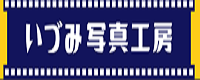
|
いづみ写真工房のインターネット フォトサービスへ |
|
写真ご購入のお客様へ STEP1 マイアカウントにログインする<マイアカウント登録をしていない場合> マイアカウント登録をしていない場合は、マイアカウントログインフォーム内のはじめての方はこちらからマイアカウント登録をお済ませください。 STEP2 写真閲覧ページにログインするマイアカウントにログインすると、写真閲覧ログイン画面が表示されます。 「写真を閲覧する」ボタンをクリックすると、写真閲覧ログインフォームが表示されますので、事前にお知らせしております「写真閲覧用ログインID」と「写真閲覧用パスワード」を入力してください。 セキュリティコード欄には、写真閲覧ログインフォーム内に表示されているアルファベット5文字を見えたまま半角で入力し、ログインボタンをクリックしてください。 |
| ※ インターネット フォトサービスをご利用いただく前に、必ず利用規約をお読みください。 |
|
Izumi Photo Studio (Izumi-camera) to internet photo service |
|
For customers who purchase photos STEP1 Login to My AccountEnter your email address and password in the My Account login form on the left side of the screen, and click the Login button. After logging in, your name will be displayed at the top right of the screen to indicate that you are logged in. <If you have not registered for My Account> If you have not registered for My Account, please complete My Account registration from here for 【Guide for new users】 in the My Account login form on the left side of the screen. STEP2 Log in to the photo viewing pageWhen you log in to My Account, the photo browsing login screen will be displayed. When you click the "View photos" button, the photo viewing login form will be displayed, so please enter the "Photo viewing login ID" and "Photo viewing password" that we have informed you in advance. In the security code field, enter the 5 alphabetic characters displayed in the photo viewing login form in half-width while you can see them, and click the login button. |